Audiomack is a music streaming and discovery platform for music lovers. Listen to millions of songs, discover new music through trending, top charts and curated playlists, make your own playlists, become your own DJ using Audiomod, and connect with your favorite artists by following them, commenting on their music, and getting exclusive messages from them through Connect Tab.
Audiomack+ offers an unparalleled music listening and discovery experience:
- Uninterrupted listening (NO ads)
- Unlimited downloads (listen to as many songs, albums, and playlists as you want with no wifi)
- Access to their full catalog of music
- Exclusive Audiomod presets (remix options)
How it works
1
Choose your preferred plan and click on "Subscribe"
2
Select a mode of payment (e.g airtime, card, transfer, momo etc.)
3
Confirm transaction and start enjoying the service
Ratings & Reviews
Frequently asked questions
WHAT IS AUDIOMACK+?
Audiomack+ is the premium subscription service offered by Audiomack. With Audiomack+, you can enjoy an enhanced listening experience with features like ad-free streaming, offline listening, and higher-quality audio. This means you can download your favorite tracks and playlists to listen to them anytime, even without an internet connection. Audiomack+ also supports artists directly, helping them earn more from their music.
WHO IS IT FOR?
Audiomack+ is for the obsessive music fan and tastemaker who loves music discovery, and Audiomack is for all creators, at all stages of their careers, who are ready to move music forward with their sound.
HOW DO I ACCESS AUDIOMACK+?
After subscription, Audiomack+ can be enjoyed on Audiomack available for free on the Apple app store, the Google Play store, and reachable via desktop at audiomack.com.
WHAT KIND OF CONTENT DO I GET ON AUDIOMACK+?
Audiomack+ offers richer and more immersive music with access to a wide variety of premium content that enhances your music experience. This includes a wide array of music, podcasts, and more with a focus on surfacing the hottest new music and breaking artists across today’s top genres.
HOW CAN I DOWNLOAD SONGS?
Downloading songs for offline listening is a feature available to Audiomack+ subscribers. Audiomack+ allows users to download songs to their account for offline listening. Note: As a premium subscriber, you have unlimited access to download songs for offline listening.
HOW DO I SUBSCRIBE TO AUDIOMACK+?
To subscribe, follow the simple steps below.
- Click subscribe
- Choose plan
- Confirm your plan by accepting double opt-in to choose Auto-Renewal or One-Off purchase.
- You will receive a text message with instructions on how to sign up for the MTN x Audiomack plan.
Visit https://audiomack.com/plus/activate/mtn/ng to activate.
Or, you can subscribe through the app itself and pay through the App or Play Store.
HOW DO I ACTIVATE MY AUDIOMACK+?
If you purchased a subscription to Audiomack+, you need to link your phone number to Audiomack to activate your subscription. YOU ONLY NEED TO DO THIS ON YOUR FIRST subscription. To activate, follow these steps:
• Visit the MTN Nigeria Activation Page: https://audiomack.com/plus/activate/mtn/ng
• Enter Your Phone Number: Enter the phone number linked to your subscription.
• Enter Confirmation Code: If your number is with MTN Nigeria, we’ll send you a confirmation code. Just enter that code on the webpage to verify your number. You’re all set to enjoy Audiomack+ through MTN!
DO I NEED INTERNET TO BE ABLE TO STREAM MUSIC?
Yes, you need to be online to be able to stream music. However, you can play your downloaded songs offline without an internet connection.
WHAT KIND OF PHONE OR DEVICE OR BROWSER DO I NEED TO ACCESS THE SERVICE?
Audiomack works with any Android, IOS device, or browser.
DO I HAVE TO BUY A SEPARATE BUNDLE DATA WITH MY SUBSCRIPTION?
There are data bundled subscription plans available with corresponding validity period of 1 day, 7 days and 30days respectively.
If you do not need the data bundled plans you can enjoy music streaming music with your own data or wifi.
DOES THE SERVICE WORK ON WIFI?
Yes, Audiomack works on Wi-Fi and any other mobile data.
HOW DO I DELETE OFFLINE STORED MUSIC?
On the Audiomack app, go to My Library. Under the Offline tab, you can uncheck any downloaded song to remove it from your offline library.
Login to the App, go to favorite songs, select drop down menu on the right then select Remove from Downloads.
HOW DO I GIVE FEEDBACK ON THE SERVICE?
You can give feedback via our social media handles: Twitter, Facebook and Instagram.
WHO DO I CONTACT IF I AM UNABLE TO CONNECT TO THE SERVICE OR IF IT IS NOT WORKING?
Please reach out to support@audiomack.com with questions.
WILL MY SUBSCRIPTION WORK OUTSIDE NIGERIA?
Yes, it will.
CAN I CREATE A FAMILY USER ACCOUNT?
Currently, No.
HOW DO I CANCEL MY AUDIOMACK+ SUBSCRIPTION OR TRIAL?
Visit the the manage subscription page on MTN Play.
HOW MUCH DOES AUDIOMACK+ COST?
Audiomack+ has various options
- Month Pass: ₦900/month
- Week Pass: ₦400/week
- Day Pass: ₦100/day














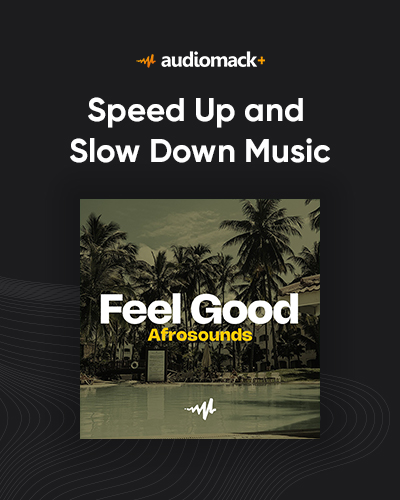
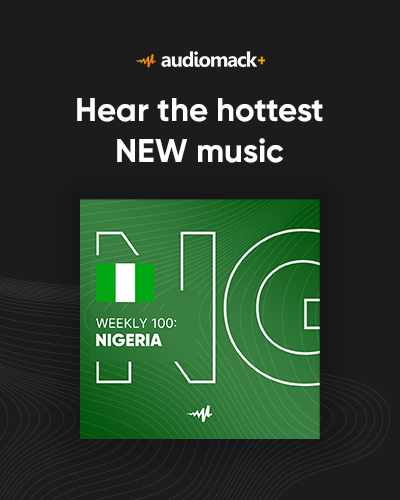
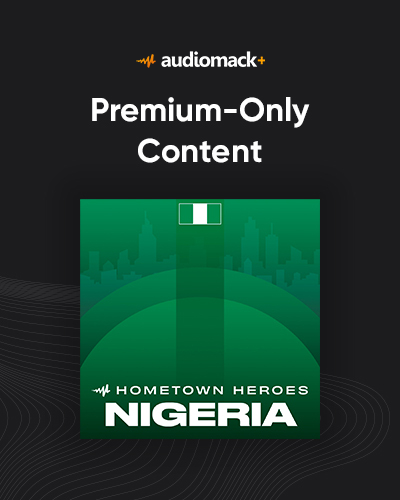
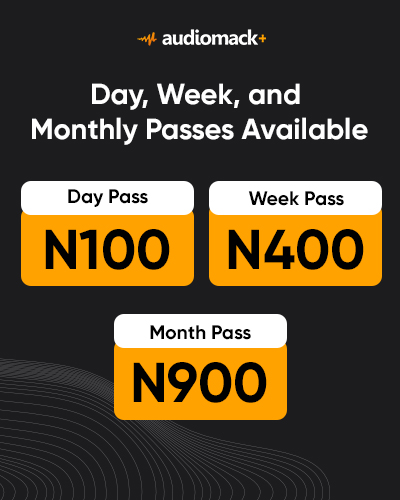
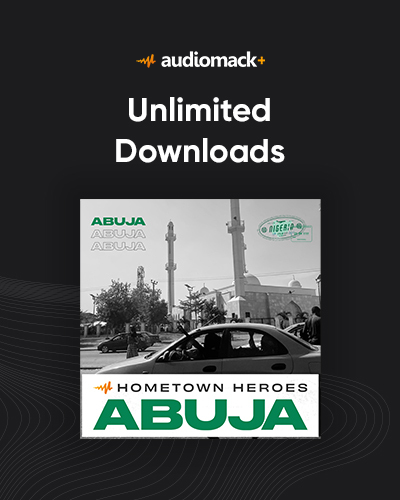
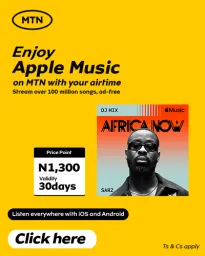


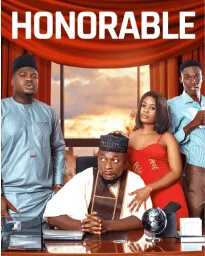


To rate this service, please login to MTN Play
Login to MTN Play